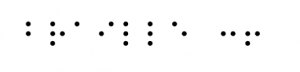Word and Excel Add-In Enhancements:
1. Customizable UEB Grade 2 contraction tables are available so users can enable and disable certain contractions when learning.
- Entry mask is provided when choosing English (Unified) Grade 2 under Braille settings in Tiger profile settings
- Learning tables so you can enable and disable certain contractions
2. Reformatting of page layout to settings of current Tiger Profile and reformatting text font to Braille font in correct size.
- Tiger ribbon in Word: Apply Braille Template – button on Tiger Ribbon in Translate section
- Use to quickly reformat BRF files, that were created from Duxbury DBT for example, for printing from Word (graphics can be inserted before printing).
- Tiger ribbon in Word and Excel: Open – button next to current Tiger profile name in Profile Settings section
- Open profile settings dialog instead of using little corner icon at bottom right of ribbon section.
3. Update to Liblouis 3.21.0, and updates in Math translations.
4. Braille36 fonts instead of Braille29 fonts
- ViewPlus fonts are leveraged across all platforms and operating systems, so users can choose the best fit from native printer drivers on Windows, Mac and Linux, plus mobile printing with text-to-braille on the fly through WIFI or Bluetooth using Tiger Box. Braille36 replaced Braille29 as default after finding better OS interoperability between Windows, Mac and Linux with new font. Experience graphic designers can use the application they are most familiar with (e.g. Adobe Illustrator and CorelDraw) and print directly.
Tiger Designer:
1. Open or import PDFs easily adjusting size, snap & rotation with braille text recognition.
- It correctly recognizes braille fonts and renders graphics to any of our printers
- It enables to open pre-existing material, even material created for other technologies, like PIAF or swell paper. For example content found in the APH Tactile Graphic Image Library can be targeted to any ViewPlus embosser.
2. Pattern Editor provides more default patterns to choose from and an intuitive user interface when using the pattern fill tool.
- More default patterns to choose from. More intuitive user interface when using pattern fill tool.
- Possibility to assign tactile patterns to specific colors and applying this color mapping (saved in tactile fill library) automatically when printing to ViewPlus Columbia, Delta, or Rogue.
3. Ink printing is possible to any mainstream color printer.
- In File -> Print dialog choose any mainstream color printer to create color print from ink page of current document.
- Enhancement and ease of use when printing on color printer first and then combining with embosser output on the same sheet of paper.
Rogue support
- Compatible to VP Rogue PRN files (not possible to print Rogue PRN from Tiger Designer in TSS 7, but save as TDSX, then printing to Rogue works)
- Printing VP Max PRN files to Rogue directly